4. Installation
Unpack the file "PM2C-dedemo.zip" into a temporary folder of your choice.
Contained are this help file, the file "readme.txt" (this contains necessary and also current information, which could not be taken now to the manual) as well as the installation program "Public Mail 2 Contact Setup.exe
Start the installation program with a doubleclick and follow the instructions..
After starting the Setup the following dialog field appears and you can select your language.
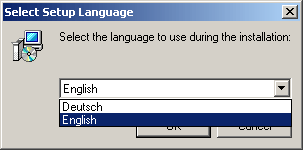
The default directory for the installation is: "C:/Program files/Public Mail 2 Contact".
If you liked to install the program into another directory, you can change this directory in this dialog field:
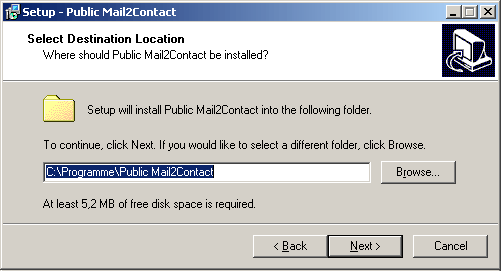
Confirm with "Next"
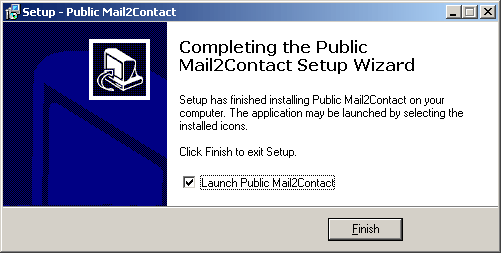
To complete the installation, click on "Finish"
Now, the program is available for all Windows® user on this workstation.