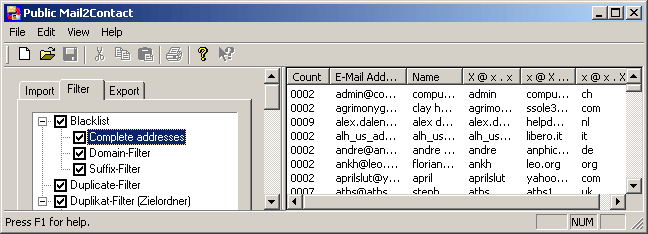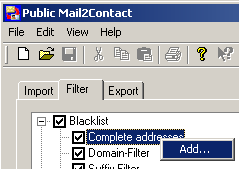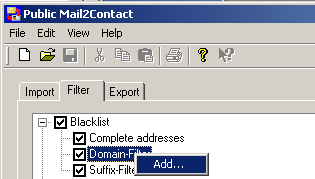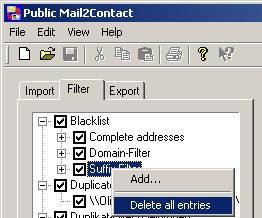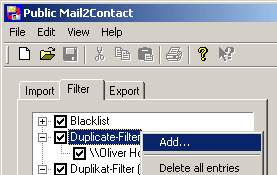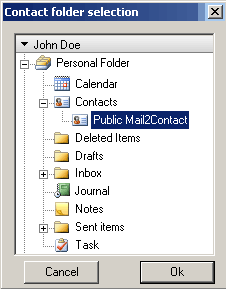6. Configuration of the "Blacklist Filter"
In order to avoid that defined E-Mail addresses, domains or Suffixe with the repeated use of Public Mail 2 Contact, are constantly imported we created this "Blacklist Filter".
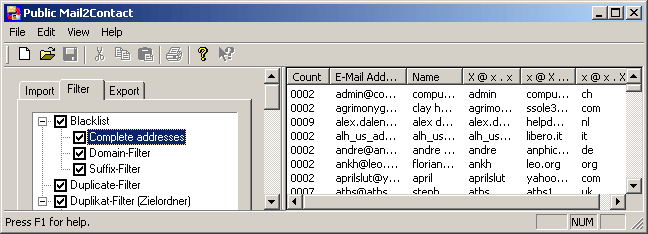
These filter can be edit individually:
Blacklist: E-Mail-Address-Filter
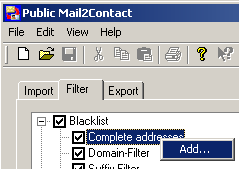 |
If you click with right mouse button in the field "E-Mail-Address-Filter" you can add individual E-Mail, which are not to be imported (in the future).
The E-Mail format will be proofed by the criteria: "name@domain.suffix". An input: "john@domain" will not accepted because the suffix (de, com etc..) is missing.
|
Blacklist: Domänen-Filter
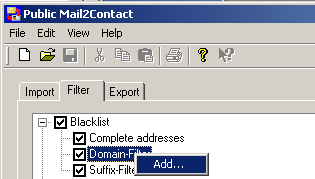 |
If you click with right mouse button in the field "Domänen-Filter" you can add individual Domains, which are not to be imported (in the future) anymore
The "Domain" format will be proofed by the criteria: "domain.suffix".
An input: "domain" will not accepted because the suffix (de, com etc..) is missing
|
Blacklist: Suffix-Filter
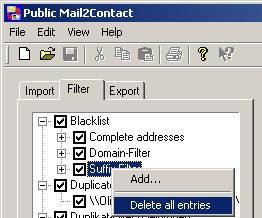 |
If you click with right mouse button in the field "Suffix-Filter" you can add an individual suffix, which are not to be imported (in the future) anymore.
The "Suffix" format will be proofed by the criteria: ".suffix" (de, com, .info, .org etc.).
An input: "domain" will not accepted because the suffix (de, com, .info, .org etc..) is missing
An examination of a suffix on validity is unpossible. We can not know all suffixe. This is the reason why we have no in this filetr no restriction, like in the other two filters. Please use only valid suffixe.
|
Duplicate-Filter (excluding destination folder)
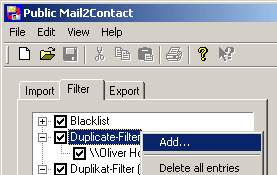 |
If you click with right mouse button in the field "Duplicate-Filter (excluding destination folder)" you can add an additional contact folder. The contacts (as special the e-mai-addreses) of this target folder are compared with the imported E-Mail addresses.
E-Mail addresses, which are already present in this file, are faded out in the program Public Mail 2 Contact and they will be not added as "duplicates".
|
Duplicate-Filter (excluding destination folder)
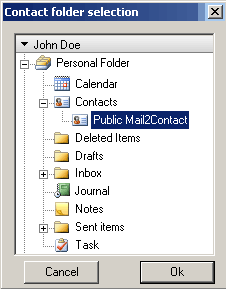 |
The Outlook® contact folder "Duplicate-Filter (excluding destination folder)" must be of the type "contacts" otherwise the "Ok Button" is not activated.
The default contact folder of Outlook® cannot be deactivated as target folders for dupes.
The default contact folder of Outlook® is by default protected against dupes.
We prefer to create an addition contact folder to export the contacts into this additional folder to seperate your default contacts from the contacts that you get with Public Mail 2 Contact.
Each contact in this Outlook contact folder is a contact, which was unused before in your Outlook®.
|
|