|
|
||||
3. Client
3.1 Client Installation
Start the program PSF-Client-Setup.exe with a double-click.
If you would like to install the program in another directory than in the pre-set one then you can change the directory with this dialog box.
The standard installation is created in directory "C:/Program Files/Public ShareFolder/Client"
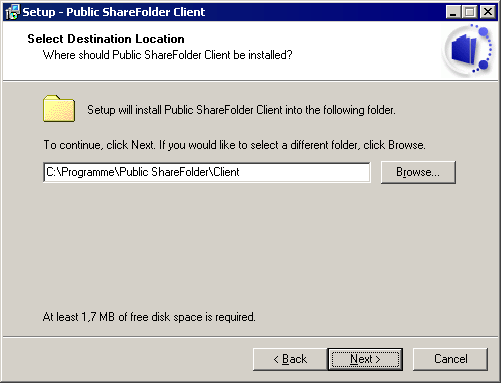
Confirm your entries with "Next"
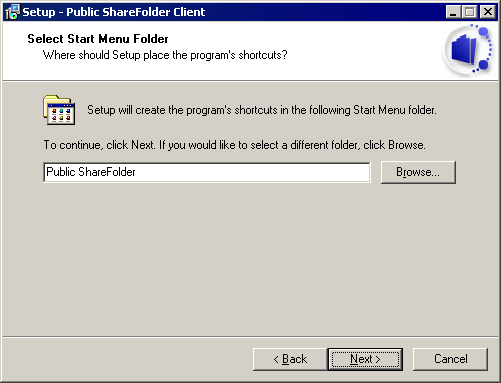
At the end of the server installation the following dialog box will appear:
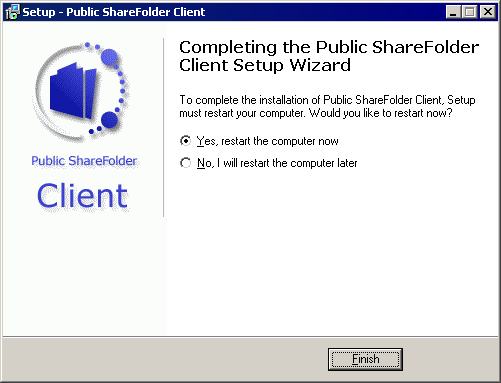
Please restart the computer.
Please pay attention to the note that Outlook 97/98/2000/2002/2003/2007 must be installed on this PC and that this must be configured with a Personal folder (PST) and an Outlook Address Book.
| Next |